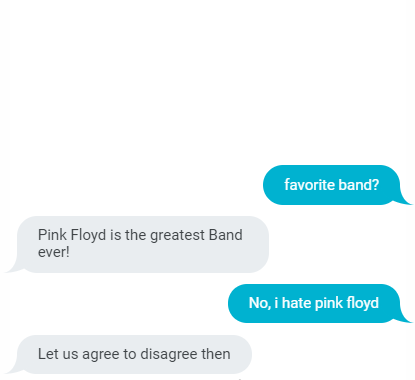Customized responses for your customer's questions
As a store owner, you would like Alice to respond to store and brand related questions that only you know of. The Custom Replies feature allows you to create customized responses to these questions that are frequented by your customer. Additionally, you could choose to respond in a style / manner that is unique to your brand / store.
Contents
Every store is unique in its own way, you can customize the way alice replies to certain key phrases and optimize the user experience.
Creating a Conversation starter
Here’s how you can create a custom reply
1. From the Alice Commerce admin navigate to Custom Replies.
2. Click on the (+ Add Custom) button on the right side of the screen.
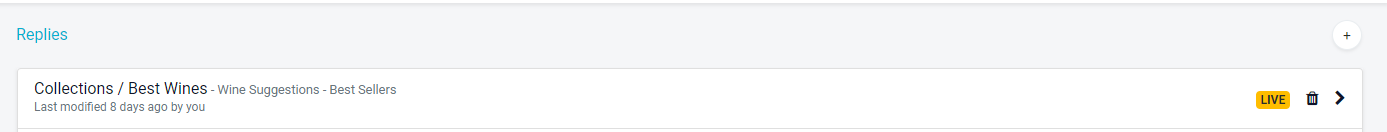
3. Enter a title. (eg: what's your favorite band?)
4.Enter a description.
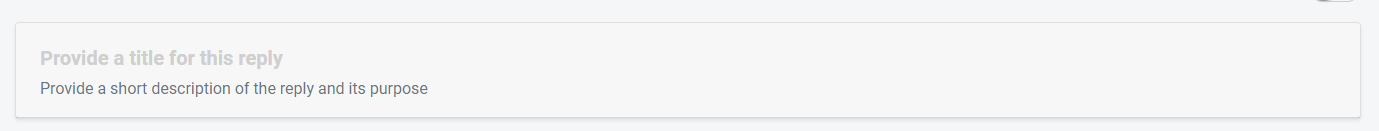
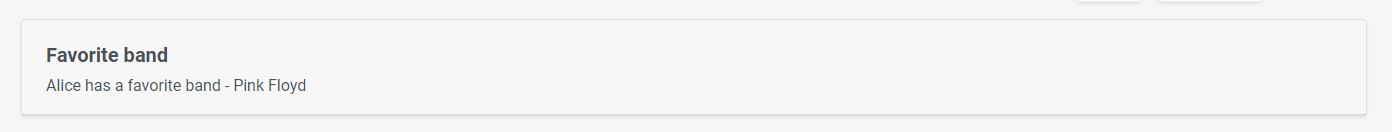
5.Enter the trigger conversation phrases. These phrases will match to a user's input.
when you click on the + icon, conversation builder opens up, if you are not familiar with conversation builders please visit here(link to conversation builder)
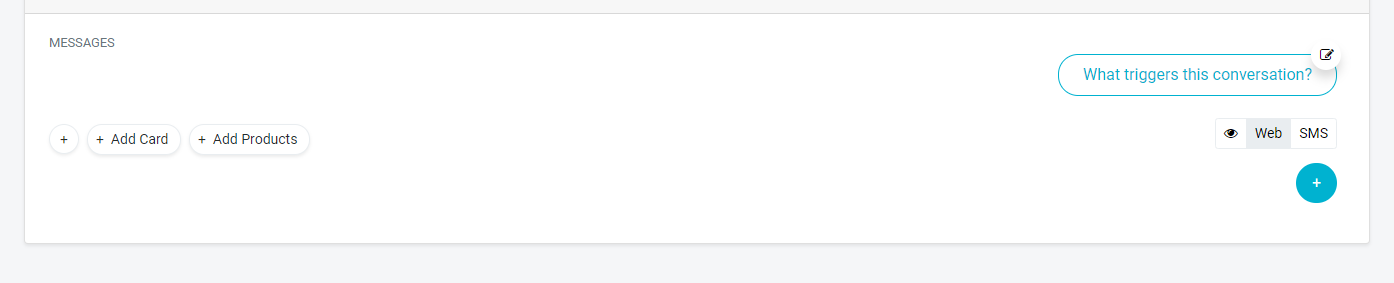
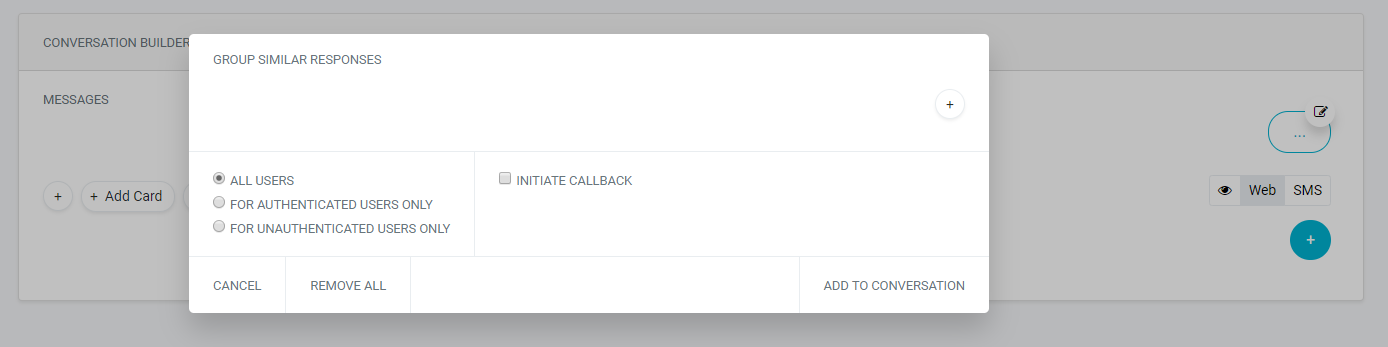
You can select this for all users, only authenticated users(Logged in users) or only for unauthenticated users(Guest users).
There is a checkbox where you can create an alert notification when these questions are asked , this is particularly useful where the questions are critical , for example- 'defected items'
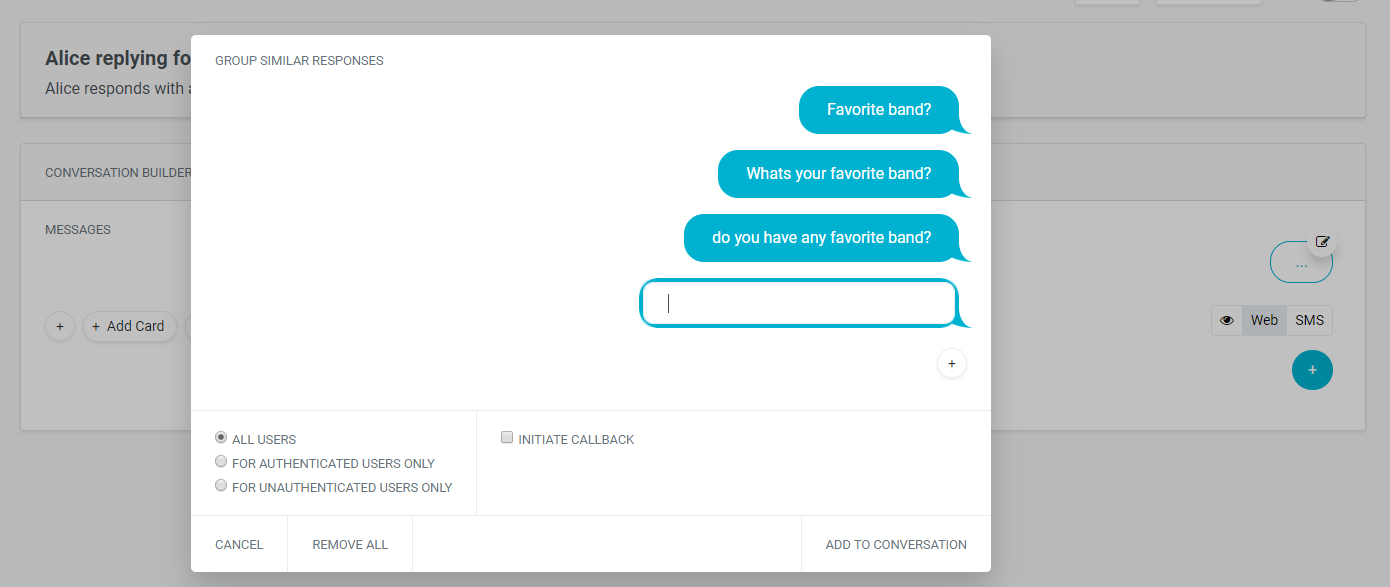
After creating phrases, select 'ADD TO CONVERSATION to create the conversation starter phrases.
Creating replies to the phrases
Once the questions/phrases are written , we can start adding replies to that
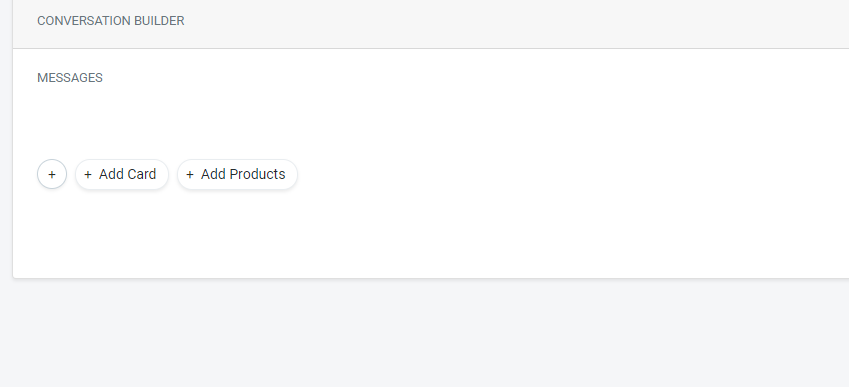
You can add simple text replies,cards or/and products
For this example, a simple text response will do,
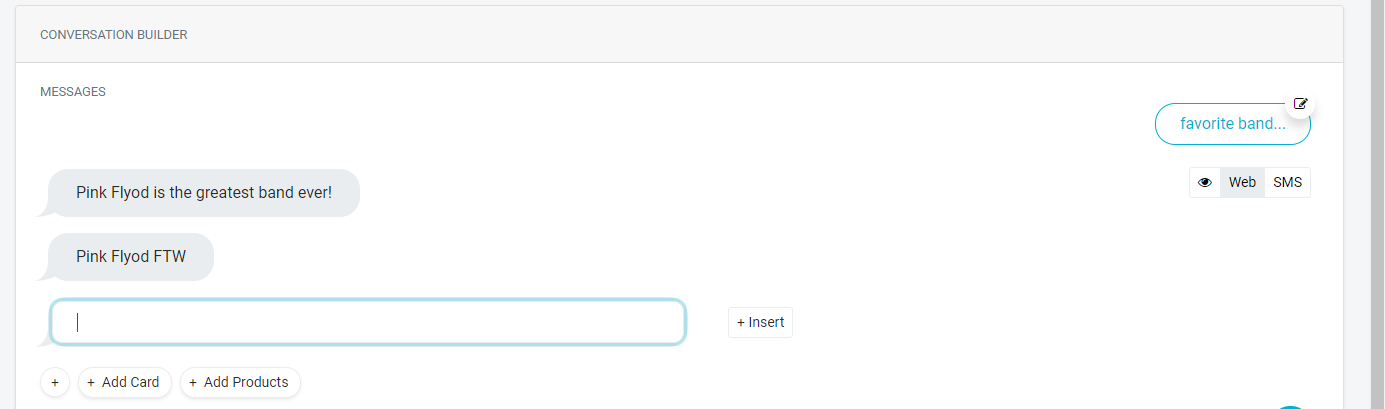
So after adding replies , you should save the conversation.
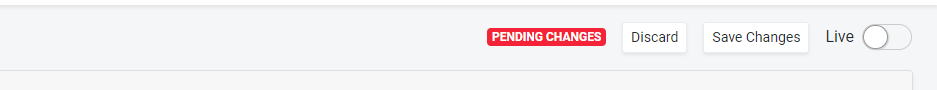
saving the conversation will store it in the draft stage, you need to toggle LIVE button to bring it live
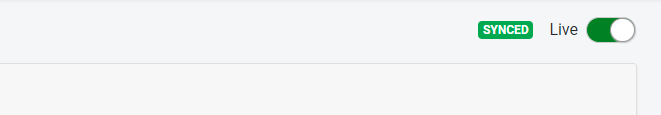
It usually takes couple of minutes for alice to understand the question and replies. After which she should be able to respond.
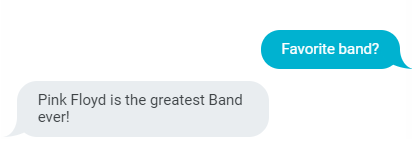
Adding follow up conversations
You could add a follow up phrase that user might reply to alice when the previous response is sent
You can build a whole conversation in this fashion , keeping the user engaged and driving the experience in any desired direction
To create a follow up reply select the + on the right side of the panel, just below the first conversation starting point
All the conversation builders have the same UI. if you have built a campaign, you should be comfortable with this process, if not please check read the article on conversation builder.
In this example, let us assume the user replies with 'Yeah, me too' or 'No', we can add seperate responses to each of these.
If a user says 'Yes/yeah/me too!' etc , then you can add a response giving a card saying you have a pink flyod T-shirt
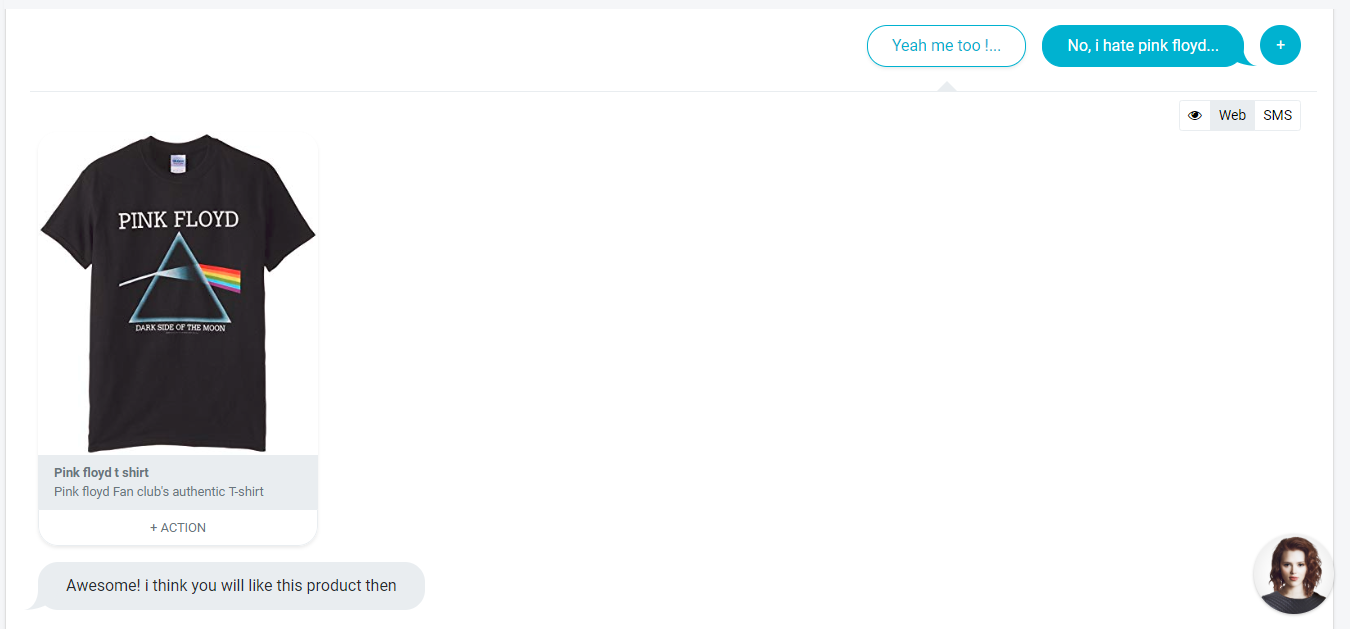
If the user says No, then you can add a reply to that , let us respond with a quirky sentence- 'Let us agree to disagree'
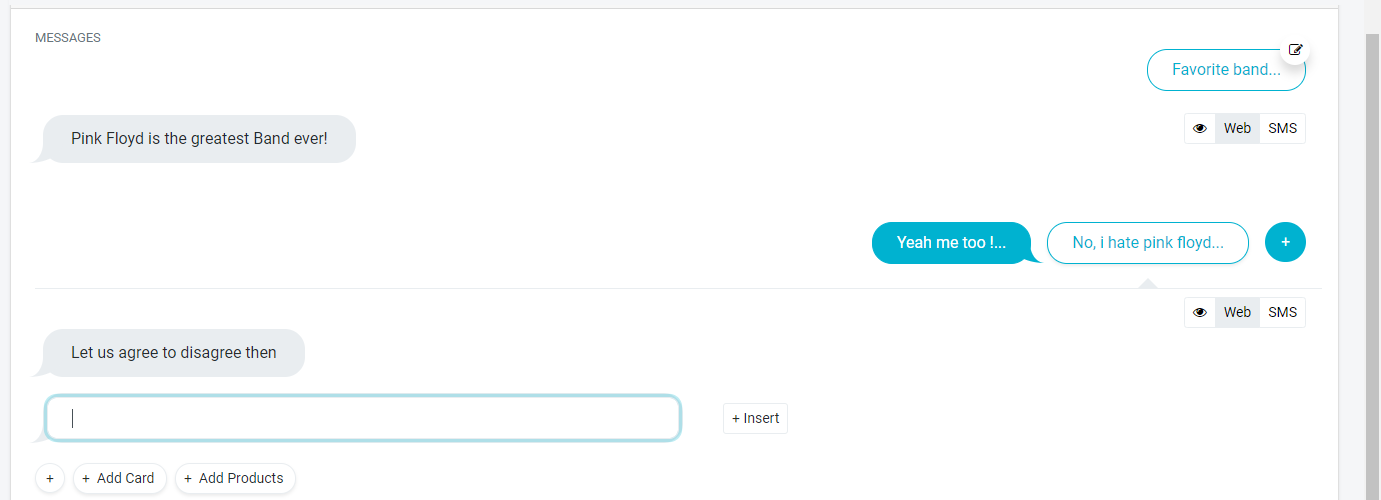
Final conversation would look something like this
When a user is a fan of pink floyd

when he is not.