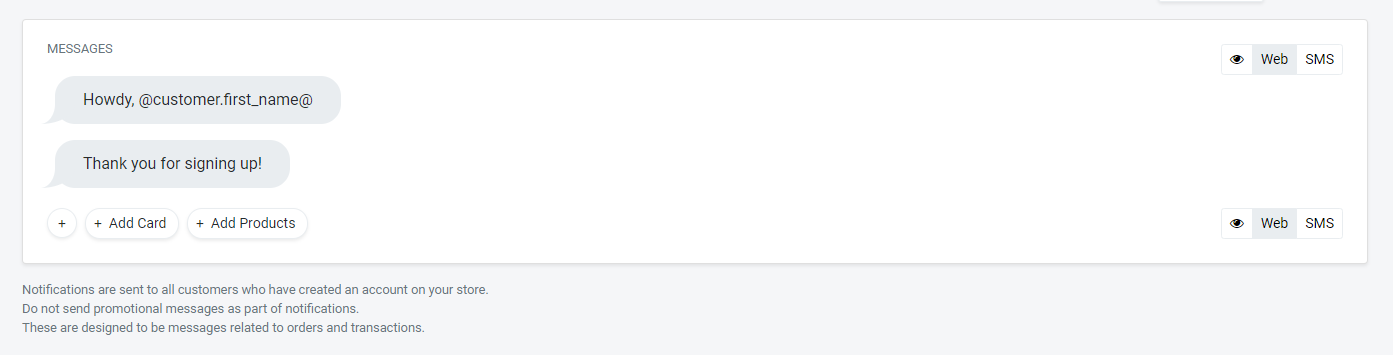Customizing notifications sent by Alice
Customize notification messages sent out by alice
Contents
By customizing the messages in notification , you can make alice's voice uniform and conform to your store.
Customizing the notification messages
Here’s how you can edit the pre structured messages
1. From the Alice Commerce admin navigate to Notifications.
2. Click on the notification you want to edit
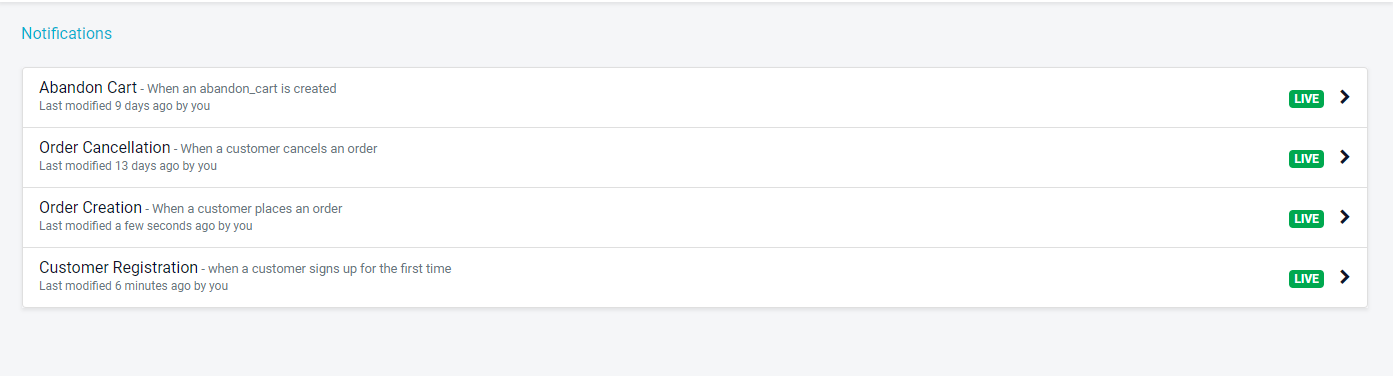
3. Click on the left side replies you need to edit
4.Save the conservation
You can also choose to select which notifications you need alice to send notification by toggling the LIVE button to on/off
For example, i need to edit the first message to - Howdy, @customer.first_name@
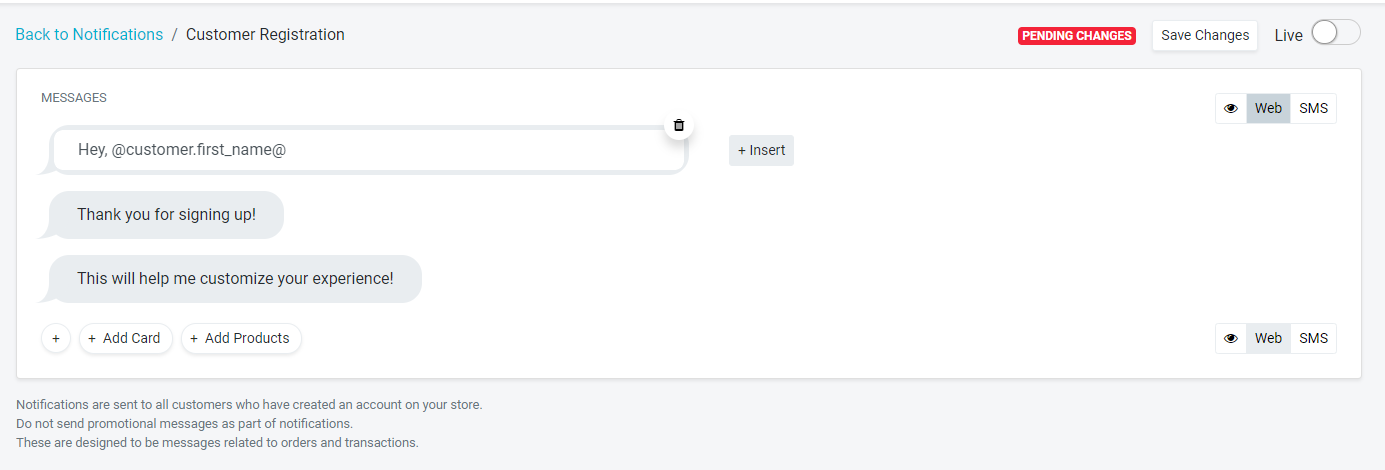
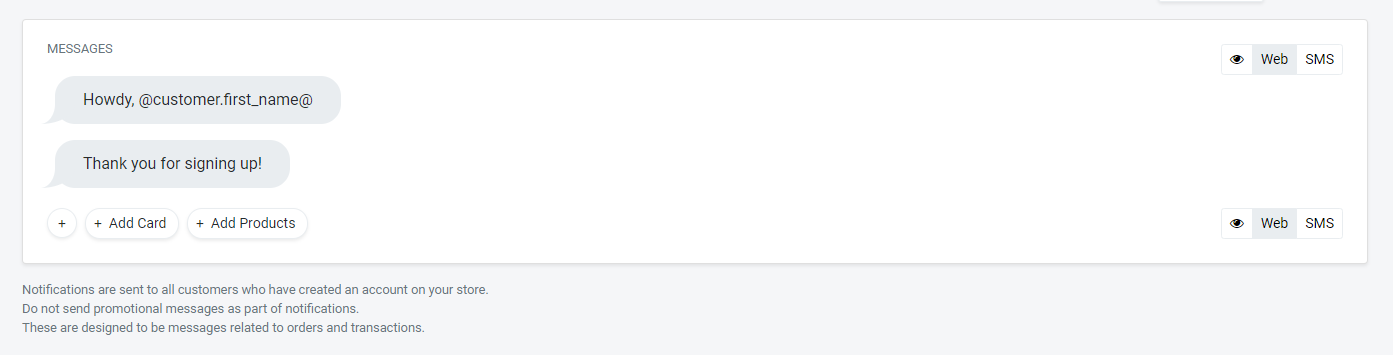
If i don't need to send out order confirmation notification i can toggle the button to off
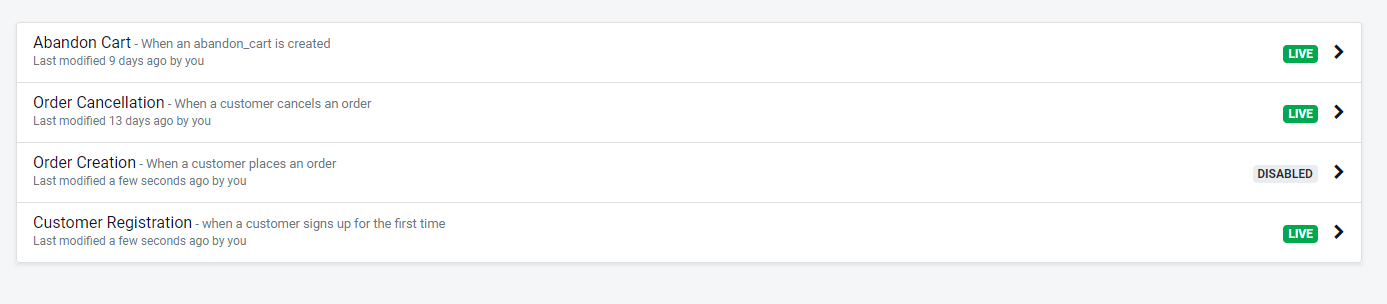
Inserting dynamic customer information
You can add place holders in conversation where the customer's information is replacing the place holders
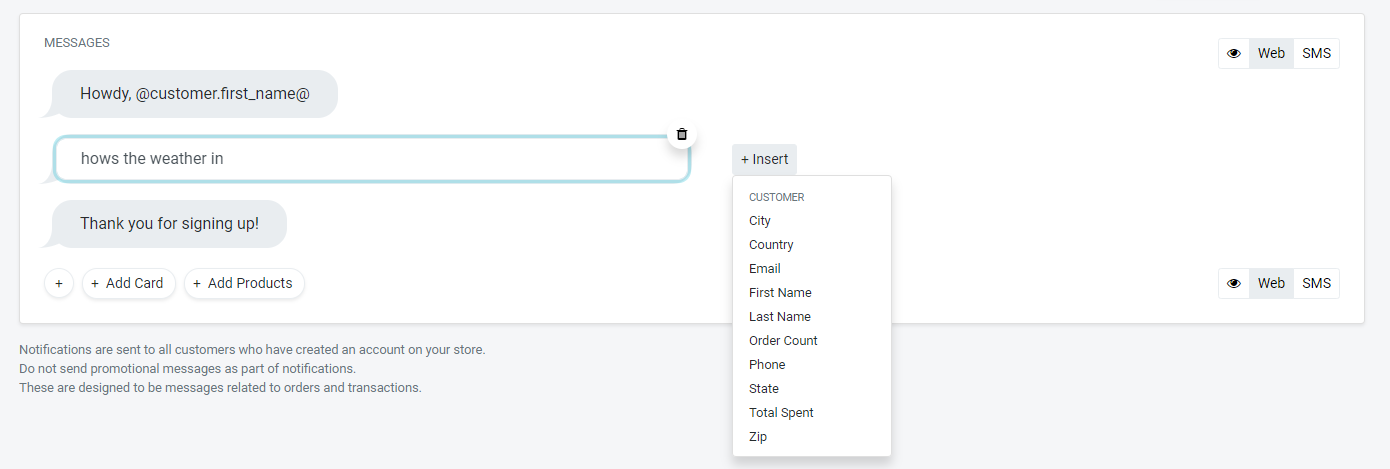
In will give you make your user experience more richer and smooth